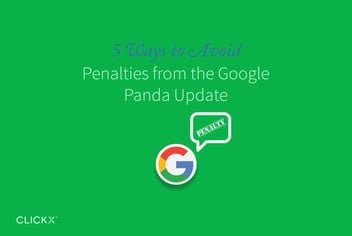3 Ways to Improve Your Website’s User-Friendliness and Boost Sales
Effective SEO and PPC strategies can dramatically improve your bottom line, but ranking well in Google can only get you so far. If your website is difficult to navigate or hard on the eyes, visitors may not turn into invested leads, and might look elsewhere for your services or products. There are several ways to make sure your website’s design sufficiently complements your optimization efforts, getting visitors to stay and learn more about your company.
Here are a few tips to help improve your website’s user-friendliness, ensuring that it assists with your business’s overall success.
[Tweet “3 Ways to Improve Your Website’s User-Friendliness and Boost #Sales”]

1. Make Sure Your Content is Readable
Clean content is crucial to the success of a website. Your writing and the general layout of the content will determine whether a visitor wants to stay on your site or leave it to look elsewhere. Fresh, easy-to-read content is a cornerstone of a user-friendly website. There are certain steps you can take to ensure your content is an asset rather than a detriment for your site.
- Use a simple, professional font. While a more decorative, stylized font might appeal to certain companies, it can make your content look unprofessional; Comic Sans is a dreaded font that you’ll find many graphic designers detest and mock. Visitors to your website are more interested in what your content has to say as opposed to how the text looks. Choose a simple sans-serif font like Arial to convey content, which is easy to read.
- Break up content. Visitors don’t want to read massive walls of text as it makes reading feel like a chore. Try to break your content up into segments that make it easier to digest. Leaving some white space can help complement the visual design of the website and make the content more seamless.
- Make sure none of your links are broken. Website content littered with broken links makes it look sketchy and untrustworthy. To avoid implementing bad links in new content or leaving expired links in older content, it’s important to test links before posting the content and check them periodically. There are tools that businesses can use to monitor links and make sure they all work.
- Choose a good color scheme. This is one of the simplest steps in content creation. Content and the background behind it should have enough contrast to make it easy to read. Colors that don’t contrast enough are often painful to look at, and placing light-colored text over a dark background is something you should never do, particularly with longer content.
2. Make Sure Your Website is Fast
One element that can frustrate and drive away website visitors is slow loading speed. Many people expect instant gratification when browsing online in this day and age, which means that visitors likely won’t have the patience to wait for a webpage to load if it takes longer than several seconds. Ideally, your webpages shouldn’t take longer than two seconds to load. If you find your website to be sluggish, here are a couple of ways to improve your site’s loading speed.
- Compress files to increase loading speed. Properly compressed images, videos and other media files don’t suffer from dramatically decreased quality, simply requiring less storage space. Prior to uploading larger images that don’t need to be full-size when uploaded, you can resize them using Photoshop. At the same time, try not to incorporate too many audio or video files that can extend load times.
- Try to limit the number of internal redirects. As webpages become outdated and developers implement new pages to replace them, it’s common practice to use internal redirects to direct users from the old pages to the new ones. However, too many redirects can slow your website down to a degree, which is why you should limit your redirects when you can and only use them when necessary.
3. Make Sure Your Navigation is Easy to Use
Yet another aspect of your website that can either help or frustrate website visitors is your website’s navigation. If a website isn’t easy to navigate, it could leave visitors uninformed about certain facets of your company or drive them away altogether. Improving your website’s navigation will help make browsing fast and simple for your visitors. There are several strategies that can help optimize your navigation.
- Make the layout easy to understand. If visitors are confused by the presentation of your website’s content and navigation, they’re probably not going to venture too far into your site before leaving. Visitors should be able to find what they’re looking for without any issues. You can make your navigation easy to locate with strategic placement; for instance, you can highlight the “About” or “Contact Us” pages to make them more visible in the navigation than other pages. Ideally, your navigation will wind up at either the left-hand side of the page or along the top.
- Include a search bar. One of the ways to improve the navigability of your website is to allow visitors to search for a specific piece of information. A search bar also allows you to track visitor searches so you can learn about what visitors are looking for, and perhaps write more content around those terms.
- Include a site map. Site maps not only help visitors find what they’re searching for more easily on a website, but they also improve the site’s visibility in search engines.
These are merely some of the many ways you can make a website user-friendly. There are plenty of innovative techniques businesses can utilize to keep visitors informed and engaged as they explore their website. Companies should invest the time needed to fine-tune their sites, something that isn’t a one-time task. You can always find new ways to modify your website to improve user accessibility, and an experienced SEO company can help you determine what they are.