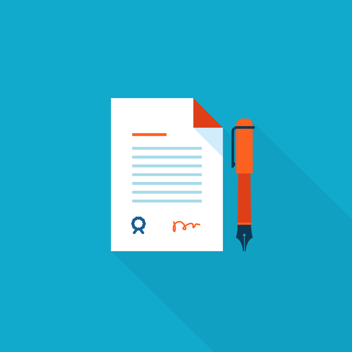5 Things That Belong on the Front Page of your Website
Various statistics have revealed that when a visitor arrives at the front page of most websites, he or she more often than not leaves the website instantly. Why does this happen? The problem is that most websites fall short of the basics needed to keep a visitor on the site. If a customer cannot trust a business, there will be no relationship between the two. You should ensure that your website is always customer-friendly.
The following is needed on the front page of any website
1. Images that show what you do
If you are in the suit rental business then there should be images of various suits on the front page of your website. This sounds very basic, but you will be surprised how many website owners have irrelevant images or even no images on the front page of their websites. The way in which you display these images are important as well, so pay attention to this. Images that move too much can irritate and annoy your prospects, so try to avoid them.
2. Email signup box
You want to entice people to come back to your website often and one of the best ways to have a loyal customer is to encourage them to sign up for your newsletter. That is why you need an email signup box on the front page. You could further encourage them to sign up by offering some sort of reward, like a discount coupon as soon as the customer submits an email address.
3. Your contact information
A recent survey showed some staggering statistics, which was that almost 75% of all the current small-business websites on the Web have no email link anywhere on their website’s front page. A further 60% have no contact number on the front page as well. Every front page should have at least a visible email link, together with a contact number. Including the physical location of your business is also advisable, as it helps to build that vital trust between you and the customer.
4. Links to your social media
Your front page has to contain the links to all your primary social media accounts. This will allow prospects to get in touch with you whenever they want. Use the well-known icons in social media, such as Twitter, LinkedIn, Pinterest and Facebook.
5. Clear navigation system
There should be a clear navigation system on your website’s front page that includes working links as well. The best place to add it is either at the top of the page or down the left or right side. Ensure that the buttons are clearly marked and that you use words that are relevant to the content on that webpage. Include buttons for FAQ’s, payment options and for more information on your business as well.
It is essential that you test all the various links on your page to ensure that they work. Broken links and other errors on your front page could give customers the notion that you do not care much for your business.
If you take care of the essentials, your site can attract more visitors, help them remain on the site longer and make a purchasing decision.