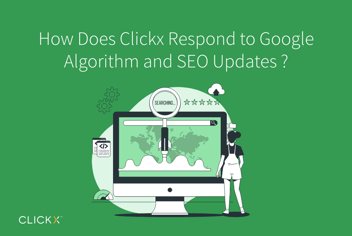5 Ways to Avoid Penalties from the Google Panda Update
There was a time when websites didn’t have to worry as much about putting out high-quality content as much as they had to worry about getting to the #1 spot in Google search results. People were more concerned about ranking than putting together a solid presentation for prospective customers, but Google quickly realized this and changed its algorithm to reflect what people want as opposed to what Google wants. You could almost say they’re one and the same at this point, and Google is quick to punish websites that come across as low-quality spam.
When Google updates its algorithm, such as with the most recent Panda update that’s still rolling out, websites that don’t adhere to Google’s quality standards get hit with a penalty. There are several steps that businesses can take to ensure that their websites don’t suffer from algorithm updates, refreshes or search index changes.
1. Create Content Optimized for Users, not Search Engines
While search engine optimization (SEO) is always important, you should look at content as something designed to appeal primarily to visitors, not Google. Your focus should be on creating unique content that doesn’t suffer from unnecessary keyword stuffing, bad links or other outdated SEO practices. Not only will Google likely place your website lower than other sites with better content, but any visitors who find your site will likely feel discouraged to engage with your company based on poorly written content.
Your main focus should be on attracting good leads with good content, not getting on page one in a search engine.
[Tweet “5 Ways to Avoid Penalties from the #GooglePanda Update: http://bit.ly/1jQAFqi via @clickxio”]
2. Remove Duplicate Content
There are few things Google dislikes more than duplicate content. In fact, you could say that Google views duplicate content much in the same way college professors view plagiarism, and will punish your website accordingly if the algorithm detects it. There are certain ways you can either remove or fix duplicate content.
If your website has multiple pages with the same content, you can redirect the duplicates to a single page with a 301 redirect. Platforms such as WordPress allow you to perform 301 redirects with ease, keeping the process simple. Google also considers multiple instances of your homepage duplicates, so you should use a 301 redirect to your preferred domain to keep them consistent, such as redirecting a non-www domain name to a www.
If you would rather not do 301 redirects for permanent redirection, you can also simply edit or remove content scraped or copied from other websites. Delete copied articles or rewrite them to make them unique.
If a webpage is accessible using multiple URLs, you should use the rel=canonical HTML tag in the original page so Google knows to crawl and index that one instead of the others. Print pages and pages with sorting options and session IDs should have noindex tags as well.
3. Edit or Get Rid of Bad Content
As Google continues to get smarter about detecting attempts to manipulate it, websites should also use smarter tactics in their content optimization. If you currently have over-optimized or poorly written content, you should do what you can to improve it or remove it entirely. There are certain things you can do to make sure your content is on par with what Google expects.
Either remove or rewrite content that has a low word count or bad writing. You can easily extend content by combining shorter pages with longer pages to form long form content, or move pages you dislike to a separate less favorable domain. You should also make sure you never overuse keywords. Google despises keyword-stuffed content and can easily detect it, particularly if keywords don’t appear natural within your content.
There is also a simple way to prevent Google from indexing your pages at all. Simply use a noindex tag on pages that you don’t want to appear in Google searches, and Google will avoid them.
4. Improve Your Website’s Speed
Users don’t like slow websites, and neither does Google. Updates check the speed of your website, and may punish you if it takes longer than a few seconds to load a page.
Here is a checklist to help make sure your website’s running at an ideal speed:
- Optimize your website’s mobile-friendliness with a responsive design for smartphones and tablets
- Compress image and video files to reduce file size with minimal quality depreciation
- Stay away from Flash, and instead learn CSS3 and HTML5
- Remove unnecessary plugins that you don’t use, as they can further slow down your website
- Use CSS sprites to combine images in the background, although you may need a developer to help with this
- Caching plugins can create a cache version of webpages to help improve loading speed
5. Further Clean Up Your Website
To make sure you get on Google’s good side, you also need to take steps to tidy up your site with a strong design. Don’t implement too many ads, try to refrain from using over 100 links per page, validate your website, organize your site for easy navigation, repair broken links by using 301s or a 404 page, and create a custom 404 page. Taking these steps will help make your content more readable, and appeal to more visitors.
To Conclude
Google algorithm updates are not something to take lightly. If you want to keep Google happy with your website and reward you for your efforts, you need to cater to your visitors rather than search engines. With these considerations in mind while creating content or fixing your website, you should find the Google Panda update and others to be assets instead of hindrances.