6 Ten Second Tweaks for Better Small Business SEO
It’s easy to get caught up in advanced SEO concepts while completely overlooking the most basic techniques that should be implemented on every page of your site.
By streamlining a checklist of the basics, you can make sure you’re always creating content that builds a solid foundation for the rest of your SEO strategy.
Sound good? Good! In this post, we offer up six quick tweaks (and the tools that make them easy) to help you produce SEO content that ranks for your small business’ content marketing strategy.

Before We Begin: Choose the Right SEO WordPress Plugin
As a WordPress user, you’re not going to get very far implementing basic SEO tweaks without a plugin that’ll help you to get the job done. Fortunately, there a couple of rock solid free plugin options that you can be up and running with in no time at all. Let’s check them out!
Top Pick: Yoast SEO

There are a few really solid plugin options available for WordPress users, but when you compare the most effective features side-by-side, the free version of Yoast SEO consistently supports the options that play the biggest role in positively impacting SEO results.
Runner Up: All In One SEO

If you have a particular reason to dislike Yoast’s SEO plugin, the next best thing is All In One SEO. It’s pretty comprehensive and tackles the essentials.
Take Your Pick
Both plugins offer great options at the free level. Yoast SEO includes better introductory features, but any respectable plugin of its ilk will be able to handle the essential tweaks in this article, so use the plugin you feel most comfortable with. In other words, the right plugin is the plugin you’ll actually use.
With that said and your plugin choice installed and activated, let’s move onto those ten second SEO tweaks!
6 Ten Second SEO Tweaks
1. Check Your Post’s SEO Title
Your titles should be between 50–60 characters, which will ensure that 95% of your titles will display as you expect them to in Google search results.
The variance in number here has to do with the fact that Google does not design with monospace fonts. Therefore, some letters take up more space than others, particularly when capitalized.
Essentially, you have 512px to work with. Your SEO plugin should give you a visual representation of this in the preview:
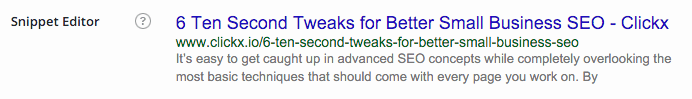
How to do it: Use your SEO plugin to write an alternative SEO title tag.
2. Write a Custom Meta Description
A well-written meta description offers an overall summary of the content within a page, and while it doesn’t make a difference in how Google decides to rank you, it can increase your click through rate (CTR), which can be just as effective.
Your description should offer a brief summary of the page’s content to help a reader decide whether they should click through to your post:
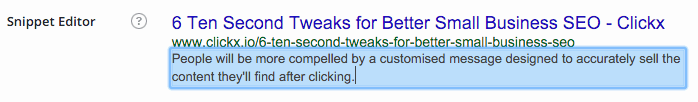
[Tweet “Your meta description is similar to an elevator pitch for your page.”]
If you write succinct, accurate descriptions that pull the reader in, people are more likely to want to find out what you have to offer.
How to do it: Use your SEO plugin to write a custom meta description.
3. Optimize Your URL
WordPress automatically generates a slug based on your post’s title, and it’s usually long and messy. Depending on your permalink settings, the slug becomes part of the link that directs to your post. Yoast has a great post discussing optimal permalink settings.
The permalink for any given page or post can be manipulated by optimizing the slug. You can accomplish this by excluding unnecessary words and use your target keyword in a way that catches the eye.
Take for example the title Getting to Grips with Content Marketing for Small Businesses. This would default to a link that looks like this:
http://clickx.io/getting-to-grips-with-content-marketing-for-small-business/
No one reads links that long. Google also won’t know what the main words are for the focus of the article, either. So instead, we chose:
http://clickx.io/content-marketing-101/
This link is short, easy to understand, and memorable when someone is trying to find the post again later. Elegant Themes discusses customized URLs in depth here.
![]()
How to do it: WordPress enables you to customize your post’s slug without any plugins. Just click Edit on the generated slug underneath your post title.
4. Check Your Outbound Anchor Text
Google really appreciates it when you use suitable anchor text. Anchor text are the words that a user sees as clickable when you link to another web page.
There are a lot of recommendations regarding optimizing anchor text, but in the end we promote the information that Google provides as best practices: Use anchor text that describes the linked content, creating the right expectations when a user clicks it.
As a rule of thumb, don’t link just one word, and don’t link more than a few words. An entire paragraph as a link simply isn’t user-friendly.
How to do it: Your anchor text is included in the content of your post. Update any links you used within your content according to our suggestions.
5. Write Informative Image Descriptions
The ‘alt’ HTML attribute is provided to help screen readers explain your image to a reader who, for whatever reason, cannot view the image. This includes the Google search engines that are archiving your site for results.
Use brief but descriptive phrases to describe the image. Incorporate keywords if practically possible, but only if relevant.
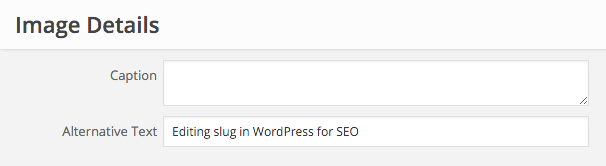
How to do it: WordPress enables you to provide alternative text for your images without any plugins. Simply click ‘Edit’ on your image, and add alt text in the provided text box.
6. Optimize Your Heading Tags
Viewers on the web are ‘scanners’, not ‘readers’, which is why clear and concise subheadings are so important. With that in mind, header tags should read like an outline would, providing the reader with a quick means of scanning what valuable sections are included in the text.
[Tweet “Heading tags provide a visual clue for the reader, and important hierarchy for search engines.”]
Make sure to use heading tags to arrange points and sub-points on a page. Any other information calling for large, differentiated text should make use of blockquotes, italics, bold, or other formatting options.
How to do it: Skim through the content within your post and ensure that your headlines read like an informative outline.
Bonus Advice: Keep It Simple!
You may have noticed a trend by now—most web optimization is designed to allow people to ingest quick and relevant information, for an accurate diagnosis of importance, while skimming through seemingly endless reams of content.
Understanding this is the cornerstone of successful SEO strategies. Keep things simple and direct, and you’re more likely to succeed. Apply that knowledge to your SEO and content strategies consistently and you’ll have a big head start on the competition.
Conclusion
When you allow yourself to be distracted by fancy SEO tools or advanced techniques, you can forget to check the very basics, which are often the most important elements.
The best SEO strategy is writing consistently strong content that sticks to time-tested techniques. By checking your titles, writing informative descriptions, creating friendly URLs, utilizing intuitive anchor text, adding correct image descriptions, and crafting concise heading tags, you will be well on your way to creating stellar content for your small business blog. These are fast and simple tweaks that you can apply to every post, as recommended by Google’s own SEO starter guide.
Which of these do you always seem to forget to practice? Tell us about the quick tweaks you find most useful in the comments section below!




