The Essential SEO Site Audit Checklist for Businesses
Optimizing your website’s content only takes you so far if search engines don’t see it properly in the first place. Perhaps you are ranking well, but can’t figure out why those rankings aren’t boosting traffic, or translating into conversions.
To benefit from your SEO efforts, ensure your site is in favor with the search engine gods by running a technical site audit. By putting your best foot forward, your site is more likely to rank for your desired keywords, while maximizing the resulting traffic by keeping users on your site long enough to see your content.
Not to worry—this process doesn’t have to be complicated or expensive. Are you ready to learn to run an audit using a few basic, free tools? Let’s get started!
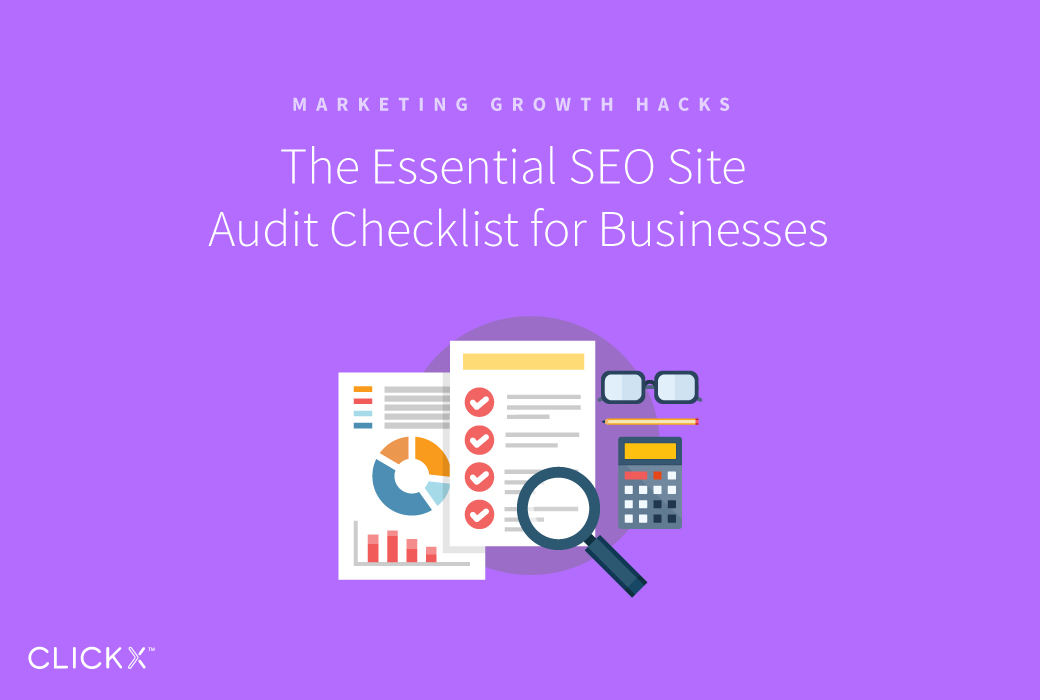
Get Indexed With a Sitemap
One of the first terms you’ll encounter when learning SEO is the word “indexed”. What does being indexed mean? It indicates that a search engine has seen your site and will now include your webpages in search results.
Before you can rank for anything, your site must be indexed. If your site is new, be patient – it can take up to a week or so before showing up.
It’s easy to find which pages on your site have already been indexed by using the following search query:

So, what if nothing shows up? How do you make your site show up when it’s brand new? Lend the search engines a hand by creating a special sitemap outlining all the pages on your site. It will indicate how important each page is relative to the others, as well as how often they should be reviewed for updates by the search engines.
We recommend using Yoast’s automatic sitemap feature to generate yours without any hassle.
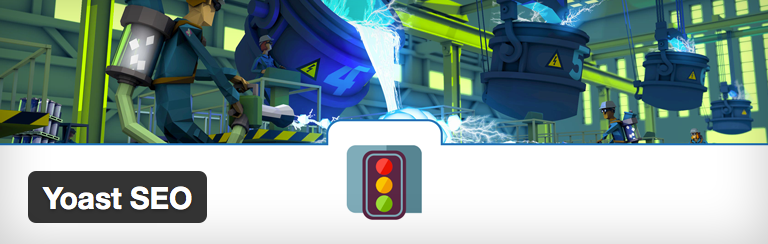
Once your sitemap is generated with Yoast, you’re ready to submit it to the search engines!
It’s a simple process. Start by submitting your sitemap to Google, then go the extra mile by sending it in for Bing to see, too.
Redirect All Old URLs
The word permalink is short for “permanent link”. In other words, once a page has been indexed or referenced anywhere on the internet, it’s documented forever as an entry point to your site.
Why should this matter to you? Because it means you can lose both traffic and valuable data if you create new permalinks for your content without redirecting the old links.
It’s in your best interest to avoid this problem by ensuring your old pages are redirected to their new counterparts with 301 permanent redirects. While old links do not directly hurt your SEO, they can be used to actively improve the rankings and traffic for your new pages when the old permalinks are redirected appropriately.
Thankfully, WordPress makes managing this simple with plugins such as Redirection.

Here’s an easy read on managing 301 redirects with WordPress.
Test Your Site Speed
Site speed is not the most critical metric in SEO, but it is vital if you want to benefit from the traffic gained from successful SEO. Slow loading times statistically cause visitors to leave your site early, and reduce conversions by 7% per extra second, rendering your SEO efforts null and void.
[Tweet “A slow website loses incoming traffic, rendering SEO efforts null and void.”]
Discover which speed metrics you need to improve by using multiple tools, and get a feel for what changes your site could benefit from the most.

Faster is better. We recommend a load time between 2–3 seconds. You might get away with 4–6 seconds, but after that there is a very low chance users will stick around to wait, opting to try other sites instead.
Here are our favorite tools for site speed testing:
You may feel overwhelmed by all the feedback generated by these tools. Here are the most common issues, along with resources to fix them:
- Unresponsive Server. It all starts with the hosting. If your server is slow, your site will be slow. You may need to consider moving your hosting platform if other optimization measures don’t speed up your site up fast enough. Here’s a thorough checklist of what to look for when choosing a speedy WordPress host.
- Optimize Images. Images are usually the biggest files on webpages, slowing down load times dramatically. Take the time to optimize your images.
- Minify JavaScript, HTML, and CSS. This always shaves off a bit of load time, and it’s easy to implement using plugins like W3 Total Cache.
Check Your Site’s Mobile Readiness
Similar to site speed, mobile friendliness plays a small role in rankings, but is important in how those rankings benefit your company. Given the high number of mobile users and their tendency to convert more often, offering them a quality experience can directly impact whether your SEO campaign is able to improve overall conversion rates.
What does it mean to have a mobile friendly site? Simply put, it means your site functions well on small screens. Buttons and links should have plenty of room for finger presses, with large enough text to comfortably read, and the site shouldn’t require awkward zooming or manipulation for the user to navigate.
The big players in search provide actionable feedback through their testing tools. We recommend starting with Google’s Mobile Friendly tool, and backing up your findings by letting Bing’s Mobile Friendliness tool weigh in as well:

We believe in responsive design to ensure your website performs well, no matter what device size it loads on.
Learn more about what responsive design means by scrolling through this presentation. If you’re interested in the technical aspects, try out this tutorial to get started.
Determine Which Pages Need Help
Now that the technical aspects of your site are under control, it’s finally time for you to focus on the content itself.
You’ll do this by moving on to a content audit, which includes:
- Collecting your popular content.
- Optimizing your permalink structure.
- Rewriting your headlines and SEO titles.
- Crafting captivating meta descriptions.
- Evaluating content for readability, usefulness, and keyword strength.
- Adding relevant image ‘alt’ tags.
- Monitoring internal and external links.
Once you’ve gone through these steps, that’s the audit complete!
There’s no need to be overwhelmed by the above—we’ve got you covered with our step-by-step guide.
Conclusion
If your pages aren’t showing up in search engine results, or aren’t performing the way you expected them to, you should run a technical audit to give your site the best chance possible to shine.
By taking steps to:
- Submit a full sitemap
- Redirect any and all old URLs
- Check that your site is mobile-friendly
- Jumping into a content audit…
…you’ll stand the best chance at your SEO efforts having maximum impact.
Does this feel overwhelming? We built the Clickx SEO Grader to make collecting this kind of data easier. Check out what a report looks like! It’s free, so there’s no harm in adding it to your tools list.
Have you tried running a technical audit on your site? We’d love to know what questions you have and show you how to make it easier on yourself. Let us know your experiences in the comments section below!




