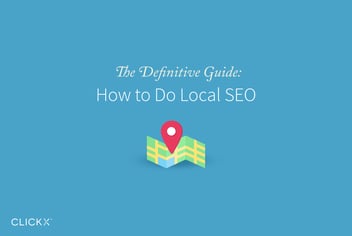8 Lesser-Known SEO Tactics That Every SEO Expert Must Know
For all the noise about social media, SEO remains critical for brand visibility.
As an SEO expert, however, keeping pace with the changes in the field can be hard. While the fundamentals remain the same – create stellar content, build backlinks – the exact tactics change rapidly.
It doesn’t help that much of SEO advice online tends to rehash overused tactics or focus too much on esoteric, scarcely-effective methods.
To solve this problem, I’ve compiled a list of lesser-known, yet extremely effective tactics every SEO expert must know. Learn these and you will see better results for yourself and your clients.
.webp?width=960&height=646&name=8-Lesser-Known-SEO-Tactics-Every-SEO-Expert-Must-K%20(1).webp)
Key Takeaways:
- Develop a mobile app and create video content to rank better in mobile SERPs and YouTube search respectively.
- Answer highly targeted questions in niche communities to develop a following and get search engine traffic.
- Keep content for your ‘fresh’ keywords regularly updated. It’s also a good idea to save your images as keywords for better Google Images search rankings.
- Use Schema.org metadata and get co-citations to improve CTR and rankings
1.Develop a Mobile App
In less than a decade, smartphones have penetrated every aspect of daily life. As cost of ownership dwindles and Internet penetration continues to expand, more people are turning to their smartphones to consume content.
As this graph shows, the total amount of digital time spent on mobiles has skyrocketed, while that on desktops has fallen drastically.
It comes as no surprise then that Google rewards sites for being mobile-friendly. A major recent update – dubbed Mobilegeddon – penalized sites that didn’t offer compelling mobile experiences.
Yet, web browsing is not the “native” experience on smartphones. From the very onset, smartphones were designed to run apps.
Until recently, apps suffered from a massive discoverability problem. The only way to find new apps was through the respective app stores on Android and iOS. There was a disconnect between what users searched for on search engines vs. what they looked for in app stores.
This is no longer the case after Google’s Firebase App Indexing update. Thanks to this update, search engines can now display links to mobile apps in search results directly.
For example, this is what happens when you search for Wikipedia on desktops. The Wikipedia tag on Google Play finds a prominent place on the first page:
The results become even more interesting when you search for “Wikipedia” on Android smartphones. The first result is a link to Wikipedia’s website, but the results after that show a carousel of related apps.
This essentially means that Google now treats your app as any other piece of content. If you have something relevant and high quality to offer, your app can easily rank for your target keywords, especially on mobile searches (which count for 60% of all searches today).
Plus, since the competition in the app store is significantly lower than on the regular web, you’ll find it much easier to get your app ranked compared to a conventional website.
Thanks to cheap mobile app development tools, you can actually launch a simple app in weeks and leapfrog your competition in mobile SERPs.
2. Answer Questions on Niche Communities
When your audience is not using search engines to find information, they turn to community sites such as Reddit, Quora, and niche platforms like GrowthHackers for answers.
For example, let’s say a user is interested in learning more about “email marketing”. She heads over to GrowthHackers and types in her question. This query is now publicly available for anyone to read and answer. And because of their authority and relevance, these questions often get prominent rankings in SERPs.
Answering these questions is a great way to not only get more eyeballs but also build up authority within the community. By strategically dropping links to your site, you can also improve your site’s SERP visibility.
To find such questions, type in keywords relevant to your niche on the site and go through the results.
Here are the results for email marketing on GrowthHackers:
Go through the list and focus your attention on questions that have no answers. For such questions, write a well-written response and add a link back to your site if possible (without it appearing unnatural).
After answering these questions, turn your attention to those with more traction. Your answer to these questions should be more comprehensive than all previous responses. Your role here is to stand out from others, and a lengthier answer will go a long way.
3. Rank for Your Terms on YouTube
A vast majority of people are visual learners. This is one factor that has led to the explosion of video content online. According to one study, video will account for nearly 80% of online data consumption by 2019.
Little wonder that Google now features at least one video in25% of results on the first page of its SERP.
Creating more video content means that you have a higher chance of ranking in SERPs and fulfilling audience needs. Plus, with YouTube becoming the second largest search engine, simply creating video content will ensure that you get at least some traffic through YouTube search.
But creating video content isn’t enough; you also need to optimize it for better rankings. To get your video to rank, write keyword optimized titles and spread them out in the description section.
As web crawlers only read text on a page, these keyword-based descriptions are vital for algorithms to understand how you are providing value to users.
Other factors to consider include:
- Adding a CTA to encourage user interaction in the form of likes and comments
- A clickable thumbnail which draws viewers in.
4. Save Your Images as Keywords
Take a look at any successful blog post and you’ll notice one fundamental feature: they all use images heavily.
Images draw our attention, help process information, and add “freshness” factor to your content. In fact, according to research by Backlinko, top ranking pages include at least one image.
However, adding images to your content isn’t enough; you also have to add them the right way to maximize their SEO benefit. Your objective is to help your images show up in Google Image search results.
For example, take a look at how this image of “felt flowers” is saved:
Notice how the file name isn’t random but is directly related to the image?
Search engines don’t only crawl text on your web pages but also your images. When you use random file names in reference to images, algorithms fail to understand their context.
One way to solve this to save your images with keyword-focused names. This helps search engines understand what the image (and your content) is about.
Besides file name, don’t forget about the title tag, alt tag, and image caption as these are also important in helping search engines understand your content better.
5. Update Popular Content for Relevant Queries
Google has used a ranking factor called “Query Deserves Freshness” (or ‘QDF’ for short) since at least 2007 in its algorithm. This essentially means that Google tags certain queries as “deserving” fresh content. For instance, if you search “football scores”, you want the results of last night’s game, not the game from two weeks ago.
But freshness impacts search results beyond these obvious queries as well. For instance, when you search for a query like “seo ranking factors”, you will see the date the page was last updated next to the result:
That’s because SEO ranking factors can change over time. Hence, Google prefers newly updated pages.
Contrast this with an “evergreen” query like “what is http”. The definition of ‘HTTP’ won’t change. Hence, Google doesn’t care when the page was last updated. This is why you don’t see dates next to the results:
Use this to your advantage by following these two steps:
- Find all the keywords you’re ranking for and divide them into two categories: evergreen and fresh.
- Find pages that rank for fresh keywords and update them such that the “last updated” date is visible to readers and Google.
For example, consider this page from Mommy Bloggers. The tactics you use to grow your email list can change over time, hence this would be a fresh keyword. Consequently, MommyBloggers makes sure to make the ‘last updated’ date visible:
If you do this, not only will Google rank you better, you will also see more people clicking through your page from SERPs. Interestingly enough, increasing the CTR can actually increase your rankings even further.
6. Match Your Content to Audience Expectations
Over the last few years, a number of studies have come out showing that relation between content length and rankings. There is SERPIQ’s oft-quoted study about top results having more than 2,000 words, Ahrefs on-page SEO study and Backlinko’s analysis of 1 million results all proving the same thing: longer content means better rankings.
Thanks to these studies, content creators are creating longer content than ever before. 2,000-word blog posts used to be rare; now they are commonplace.
However, this fixation with content length misses an important factor: audience satisfaction.
Although not quantifiable, this essentially tells us that content that meets audience expectations and satisfies its needs will rank well for a query. It means that short content can rank as well as lengthy content as long as it fulfills audience requirements for the query.
For example, consider the query “how a car engine works”. This is a ‘visual’ keyword. That is, you will learn how an engine works much better with a video than with a 3,000 word written explanation.
Consequently, the top results for this term are biased towards visuals.
The results tell us that the audience expects a visual explanation for this keyword. Following an arbitrary (and ever changing) 2,000-word content rule would be counter productive.
Start analyzing all your keywords this way. Ask yourself: “How can I best answer this query?”. Whatever format works best – video, GIF, text, illustrations, presentations – use it in your content.
7. Add Appropriate Schema.org Meta Tags
Schema.org is a way to add relevant metadata to a page. It was launched in 2011, though adoption has been slow.
Think of Schema.org as data about any page. It helps Google identify things like the rating for a product on a review page, the open/close timings of a restaurant and the logo/name of a business.
For example, when you search for a restaurant’s name, you will see its ratings, price, etc. reflected in search results. This is because of Schema.org data:
Although there is no conclusive proof that adding Schema.org data improves rankings for a page, we do know that it can improve CTR to your page in SERPs. Simply put, when your audience can get critical information such as ratings, price, etc. right in the SERPs, they are more likely to click a result. It also helps that this data makes a search result more visually striking, further improving CTR.
And since we already know that higher CTR equals better rankings, adding Schema.org metadata to a page can improve rankings indirectly.
8. Get More Co-Citation Links
If you’ve ever done local SEO, you already know how important citations are for your rankings.
But citations go beyond local SEO – they are important in general search as well, especially for helping search engines figure out what category or niche your site belongs to.
One way this works is through “co-citation”. This essentially means that search engines look at pages that link to similar types of sites to determine their category.
For example, if TechCrunch makes a list of “Best car sharing apps”, Google will tag any site that shows up in this list as a “car sharing app”. The more such co-citations Google can find, the more convinced it will that a site is, indeed, a car sharing website.
Thus, to get Google to identify your website as belonging to a category, find and build such co-citation links.
You can build these links through directories, “best-of” lists, roundups, etc. Start searching for your competitors by name and see who all are mentioning them. If you see a roundup, listicle, etc., try to get a link from them (even if it is no-follow).
This is an oft-ignored tactic to get found in related search results. Once Google starts identifying your site as belonging to a particular category, you will see a bump in rankings for category-focused keywords.
Conclusion
Contrary to popular belief, SEO is critical as ever before.
With everyone trying to make changes to boost ranking, it’s easy to get lost in the noise of saturated advice and keeping up with constant change to search algorithms.
As an SEO expert, start implementing these underused strategies to get extra SEO juice to yours and your clients’ websites.