5 SEO Mistakes Small Businesses Make (and Could Fix Right Now)
A successful SEO campaign requires a well thought-out strategy backed up by competent execution. Only when this is done correctly, and while abiding by all of Google’s rules, can small businesses expect to see their websites rise through the ranks.
However, with so many books, articles, and informational videos telling you what you should and shouldn’t be doing, it is incredibly easy to get confused, lose focus, and even implement outdated techniques. In fact, there’s a good chance you’re making some mistakes that could actually be harming your website’s search engine ranking!
You certainly don’t want that to happen, so keep reading and we’ll explain the most common SEO mistakes that small businesses tend to make, and explain how they can be fixed.

1. Keyword Stuffing
Who better to describe keyword stuffing than Google?
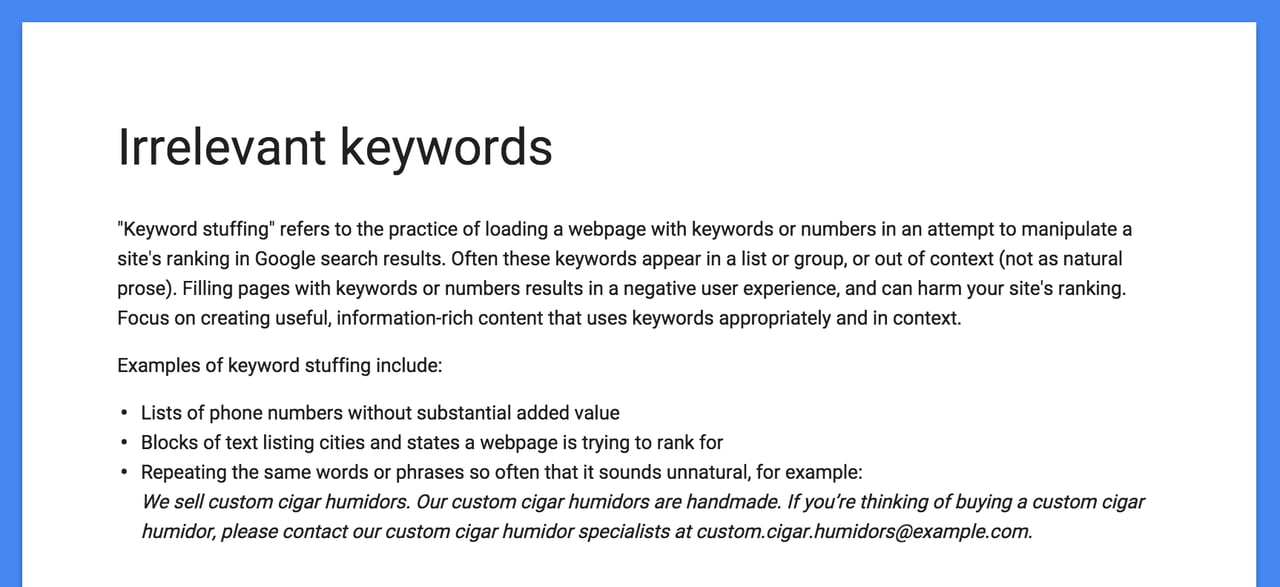
Google’s explanation of keyword stuffing.
In the good old days of the web, webmasters used to stuff keywords into their content with very little consideration given to their visitors, knowing that Google would rank their site highly. And in the past, it worked. But Google is far smarter these days; its algorithms are now able to recognize and penalize sites for keyword stuffing.
The Fix
We recommend that you use relevant keywords within your site’s content, but these should be used in moderation, and they must always be relevant. If your site’s content doesn’t read well, you will need to change it.
If you’re concerned that your content could be considered keyword-dense (deliberately or otherwise), use a keyword density tracker (such as this tool by SEO Book) to check. Google’s recommended keyword density is generally accepted to be around 1-2%, though it does vary among the other search engines.
Above all, make sure to keep your readers in mind.
2. Duplicate Content
Duplicate content has been a common cause of confusion for many webmasters, particularly since Google released a statement saying that they do not have a duplicate content penalty in place. This statement led many webmasters to relax, wrongly thinking they could just copy and paste product descriptions or publish PLR content without issue.
[Tweet “No duplicate content penalty exists, but duplicate content can still hurt your rankings.”]
Google wants their visitors to receive a varied selection of results when they search for a word or phrase. So, it stands to reason that they don’t want to showcase ten sites that all contain the same information. In fact, you’ve probably seen this message while searching:
In order to show the most relevant results, we have omitted some entries very similar to the results already displayed.
For obvious reasons, you do not want your site to be one of those omitted from the search engine results page.
The Fix
Think about your reason for duplicating content on your site.
If you have done it to manipulate search results, get more views, or because it’s made your life easier, you need to change the way you think. The only time you can get away with duplicate content is if you have different versions of your site online (e.g. a web version and a mobile version of the same site).
If you have any duplicate content on your site, the best course of action is to remove it. Remove PLR content, rewrite all of your stock product descriptions, and avoid posting any duplicate content again. And if you have allowed other people to use the content on your site, you should ask them to use the noindex meta tag so that their content is not indexed by the search engines.
3. Blocking Access to Crawlers
Web crawlers (often called search engine spiders) are programs created by Google to index webpages.
They crawl webpages on a regular basis and update Google with the information they receive, which enables Google to showcase the most up-to-date information in search results. And if a page can’t be crawled, it can’t be indexed, meaning no search engine ranking.

Google’s web crawlers generally only access pages on your site that visitors can access through a link. Furthermore, image files, Flash, and all other forms of non-text content are invisible to search engine spiders. So, whilst your Flash website might look pretty, it won’t do very well in the search engine rankings. It’s important to be aware of the ways you can make your website crawlable in order to improve your SEO.
The Fix
Elements that can’t be crawled (such as Flash) should be used sparingly, and whatever remains should be marked up with text that provides relevant information to search engines. (The most obvious example would be providing a keyword-rich alt text for each of the images on your site.)
In order to make search engine spiders’ jobs easier, your site should include an XML sitemap, which will enable Google to crawl and index your website with ease. If you have a WordPress site, plugins such as Google XML Sitemaps will create a sitemap for you.
4. The Missing (Internal) Links
Internal links go from one page on a domain to another page on the same domain. These links not only help your site’s users to navigate from one page to another, they also help improve your SEO.
Internal links help to illustrate your site’s hierarchy, and show the search engines which pages are more important than others. They also help the search engine spiders to index your pages correctly. On top of this, many people believe that solid internal linking helps to strengthen the perceived SEO value of a website.
The Fix
Consider adding a blog and/or news section to your website. After all, the more internal pages you have, the easier it will be to link between them.
You don’t need to have a mathematical strategy lined out concerning which pages link to which. Instead, just link to another page where you think it would help your readers. If you have a web design blog, for example, and have a blog post about installing WordPress plugins, you may want to link to your Contact page, so that your readers can ask for your help. You may also want to link to another blog post you have on the types of tools available. It really is that simple.
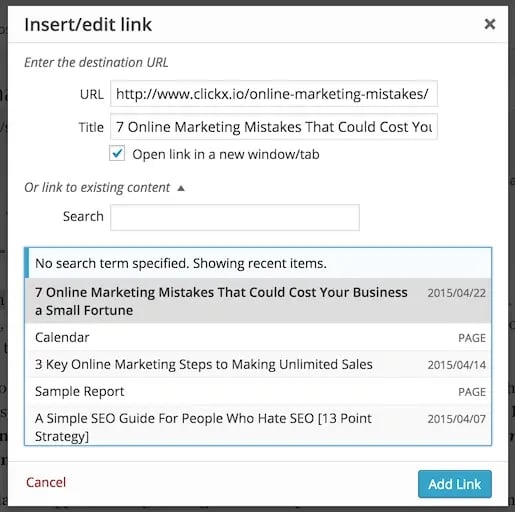
Content Management Systems like WordPress make internal linking easy.
On top of this, you also need to link your internal pages using relevant anchor text. For example, the WordPress example we mentioned above could have ‘the best WordPress tools’ or ‘contact us for help’ as the anchor text that you hyperlink. Don’t overthink your anchors, but try not to make them keyword optimized on a regular basis. Longtail links are good too. Think about the reader, and what will entice them to click onto another page.
Finally, while you want your inner links to go as deep as possible, you also want to make them relevant to your readers. Don’t link to any old page if the information contained within is not going to help the reader on the original page.
5. Stale Content
In the old days, webmasters could simply build a website and then leave it alone. It could still rank well in the search engines, and it could still receive plenty of organic traffic. However, this isn’t the case anymore.

Stale is out, fresh is in.
Google now scores content on its ‘freshness’, and this can affect how your site is ranked in the search engines. When the Google Freshness update was released, Google said that around 35% of search queries would be affected. Those queries were generally date-sensitive, such as ‘who will win the NBA playoffs’ or ‘the best DSLR cameras’.
While evergreen content will always have a place on the search engines, you also need to assess whether having consistently updated content will benefit your readers. If it will, it will benefit your SEO strategy as well.
The Fix
The fix here is simple: you need to add more content to your website on a regular basis.
The easiest way of doing this is via a blog. By consistently adding relevant, useful content to your site, you will see your search engine ranking position increase.
The benefits in doing this are manifold. For example, fresher content will better attract Google’s attention, but it also provides an opportunity for you to promote older posts through internal linking.
Conclusion
When it comes to search engine optimization, it’s easy to make mistakes. However, the five mistakes above can all be corrected in as little as one day. Your search engine rankings will take a while to improve, but by making changes today, you will see big improvements down the line.
Have you implemented any of these changes and seen results? Let us know in the comments.
Image Credits: Google, SEO Hacker and Recycle This.


