3 Tips for Turbocharging Your Small Business Content Marketing
When it comes to content marketing, it’s easy enough to take action—the problem is in using your time effectively. What’s the point in spending your precious time on content marketing if the results don’t justify the investment?
It’s a valid concern. The solution, fortunately, is straightforward: create a plan that you can be confident will succeed. This is done through taking action, testing and measuring your results, and improving your strategy accordingly on an ongoing basis.
In this article we’re going to focus on the action side of things by providing you with three highly effective tips for turbocharging your small business content marketing. In using these tips, you can rest assured that your time will have been used efficiently and effectively.

Tip 1: Organize Your Branding By Creating a Style Guide

Being consistent is invaluable in content marketing.
[Tweet “Consistency benefits your readers by providing clear messaging from a brand that they trust.”]
Consistency benefits your readers by providing clear messaging from a brand that they trust. It benefits you because a defined strategy allows for future analyzation, so that you can systematically improve your methods over time.
How does one create consistency within a content marketing strategy? The answer is simple: Create a style guide, and refer to it before publishing any content.
To help speed up the writing process, you can keep this in the same place as your post outline template.
How to Create a Style Guide
The purpose of a style guide is to define consistent standards in an easy to follow format.
By following these standards and reviewing them every time you get ready to publish a post, your content will always follow the same rules. That way, when you decide to deviate from those rules it will be intentional, and the results of your changes can be noted in your analytics.
All you need is a document. We recommend using Google Drive, as you can access it from anywhere you might be blogging.
Write your style guide using the following sections:
- Content Goals. What do you want your content to achieve? Be specific and define quantifiable goals (e.g. percentage conversion rate to email subscribers).
- Topic Inspiration. What kind of topics are you going to write about, and where you can you find inspiration?
- Target Audience. Everything from language to demographics and beyond. Know your customer, and lay it all out here.
- Word Count. How long are your articles? Test and measure!
- Stylistic Considerations. What consistent tone and stylistic approach will your posts take?
- Image Handling. Images are important—what consistent style and format will you follow in your posts.
While you’re writing your style guide, imagine that someone who has no idea about your business will be hired to write your content. Assume that whoever is reviewing the style guide knows nothing about your goals, your marketing, or your services. This will help you write clear and defined information that will hold true over time.
Tip 2: Keep an Editorial Calendar
Consistency continues to be the theme, as this next step focuses on creating an editorial calendar and sticking to it.
An editorial calendar can be as simple or complex as you need it to be—even just declaring that you will post every Monday and Thursday counts.
However, for many of us, we prefer something that:
- organizes our posts,
- keeps track of our progress, and
- will actually schedule content for us in the future.
How to Create an Editorial Calendar With WordPress
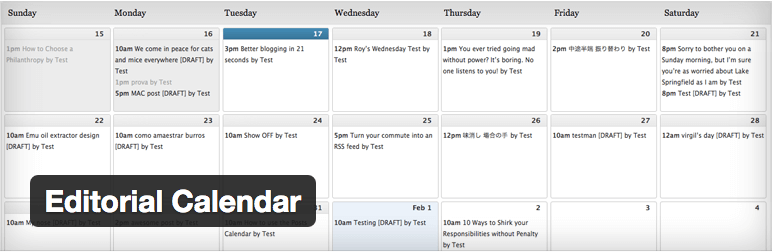
Our recommendation is to start with a free plugin such as Editorial Calendar (we reckon it’s the best).
This handy plugin works by enabling you to visualize what day your WordPress posts are scheduled for. Equipped with a simple drag-and-drop interface, you can quickly see when your posts are drafted, scheduled, or already posted live in a visual calendar format.
We recommend learning more about creating an editorial calendar here.
Tip 3: Track Your Post Ideas
Once you’ve established a style guide and created an editorial calendar, you’ll need to continue generating post ideas in the future. However, this is easier said than done.
We recommend tracking your post ideas in one place for better reference.
As with the style guide and editorial calendar, there are many approaches and tools to track your ideas with. In this case we strongly recommend Evernote.
How to Track Post Ideas With Evernote
Evernote enables you to group individual notes into Notebooks.
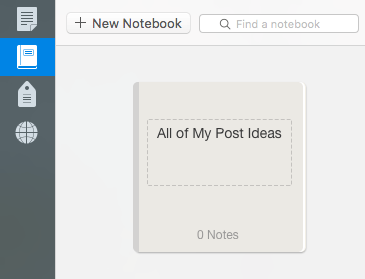
The process here is simple:
- Create a new notebook to separate your post ideas from the rest of your Evernote notes.
- In this notebook, each new note should represent a potential post idea.
Here’s how you can break it down:
- The note title is the post’s name (it can simply be a draft at this point).
- Include tags the same way you would on your blog, so that you can find the note later when you need an idea for a certain topic.
- In the content of your note, write a 2–3 sentence synopsis, or jump straight to a bare bones outline for the post.
Once you’ve written a post idea, delete the associated note (or move it to a separate notebook).
Bonus Tip: Extend Your Editorial Calendar to Social Sharing
Take your automatically scheduled blog posts to the next level by queueing them to be shared from your social media accounts as soon as they go live!
This will take the pressure off of your schedule, enabling you to focus your energy and creative juices to creating the next great blog post.
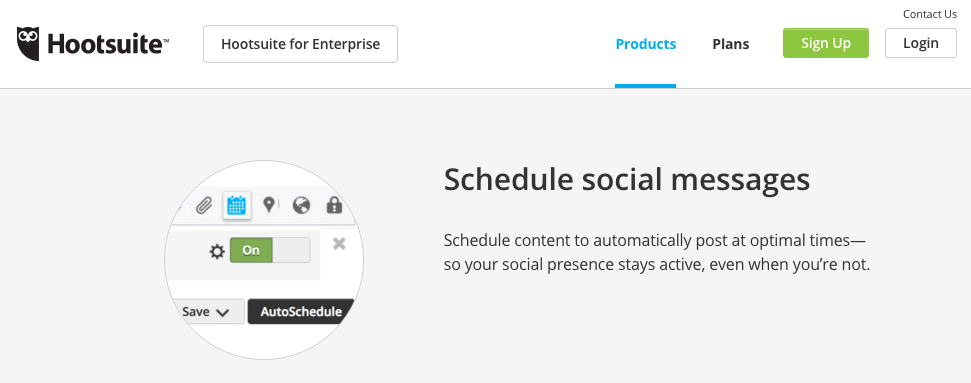
We recommend using HootSuite for this, as it is the most popular and trusted option for scheduling future Twitter and Facebook posts. You can use their free tier with up to three social media accounts!
Conclusion
It’s easy to lose sight of how each of the elements in a content marketing strategy can work together so that it becomes reality.
To keep you on track, concentrate your strategy into these three main ideas:
- Create a consistent brand/message for your content.
- Keep a calendar with automatic scheduling for WordPress.
- Track your ideas for future content more efficiently.
We have recommended Google Drive, the Editorial Calendar WordPress plugin, Hootsuite, and Evernote to make these easy.
What tools do you use to track and manage your content marketing strategy? Which of these do you think would improve your process? Share your ideas and techniques in the comments section below!



